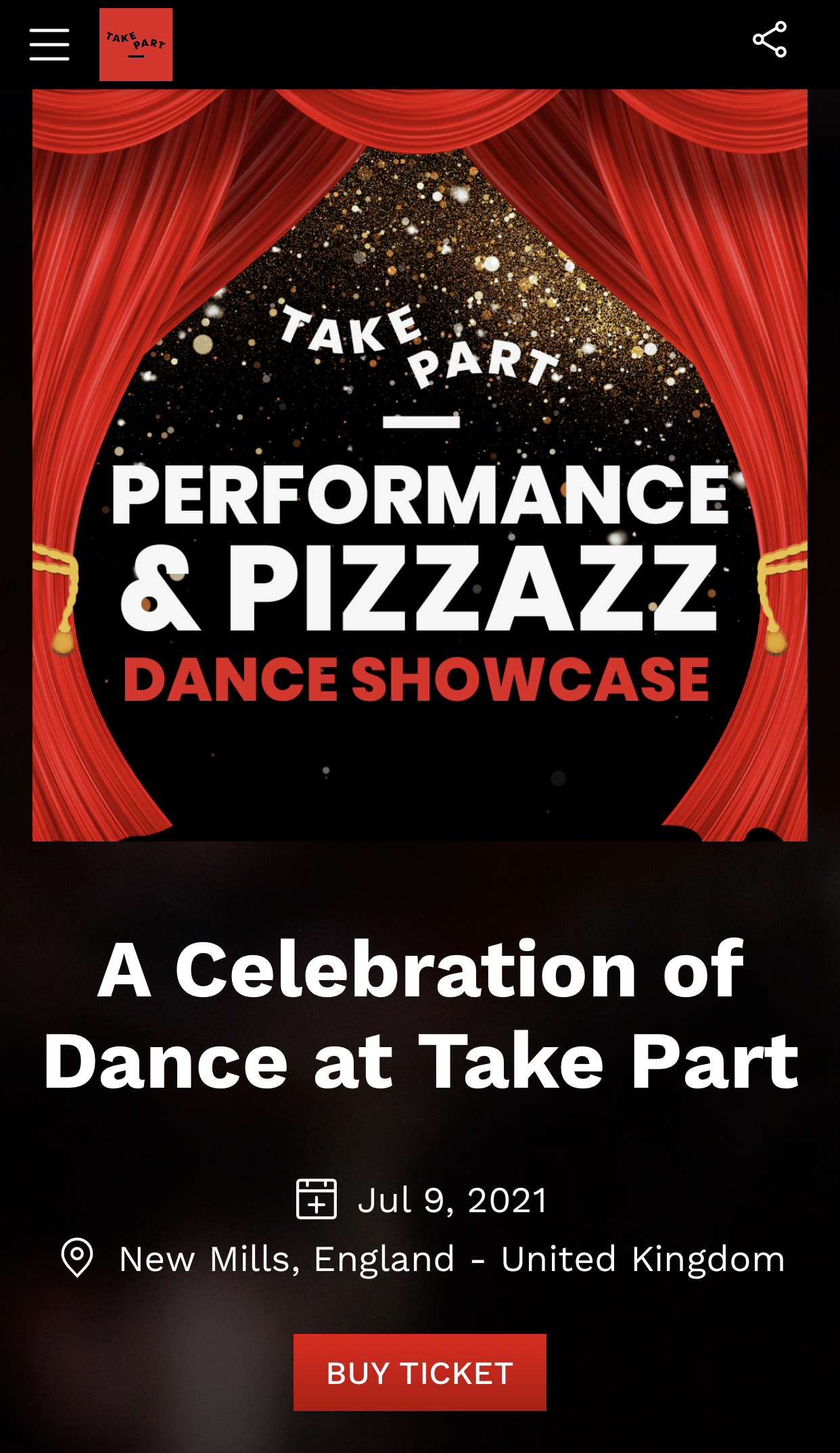How to download our NEW ticket app!
15 Jun 2021
We are so excited to announce the new and easy way to buy your Take Part Show tickets. Our new app allows you to easily buy tickets as well as be notified for when new show tickets are available.
Step 1 – Download the App
First step to buying tickets is to download the Zoho Backstage (for attendees) app from your app store.
This app is free to download and does not come with subscription – making it quick, easy and stress-free to use.
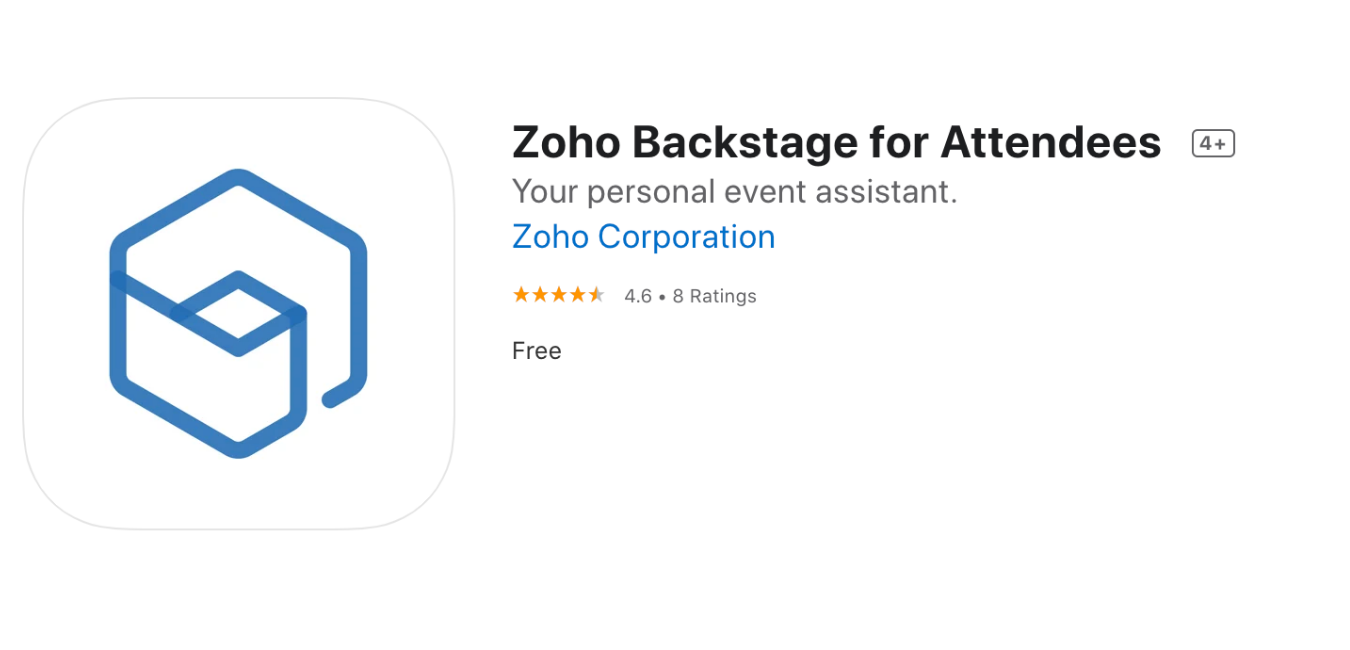
Step 2 – Search ‘Take Part’
Then search for ‘Take Part’ to Search for Events to find all of our upcoming shows.
If you are looking for specific New Mills or Glossop shows, we recommend you to enter in the search bar either ‘New Mills’ or ‘Glossop’ and it will come up with the specific shows in your area.
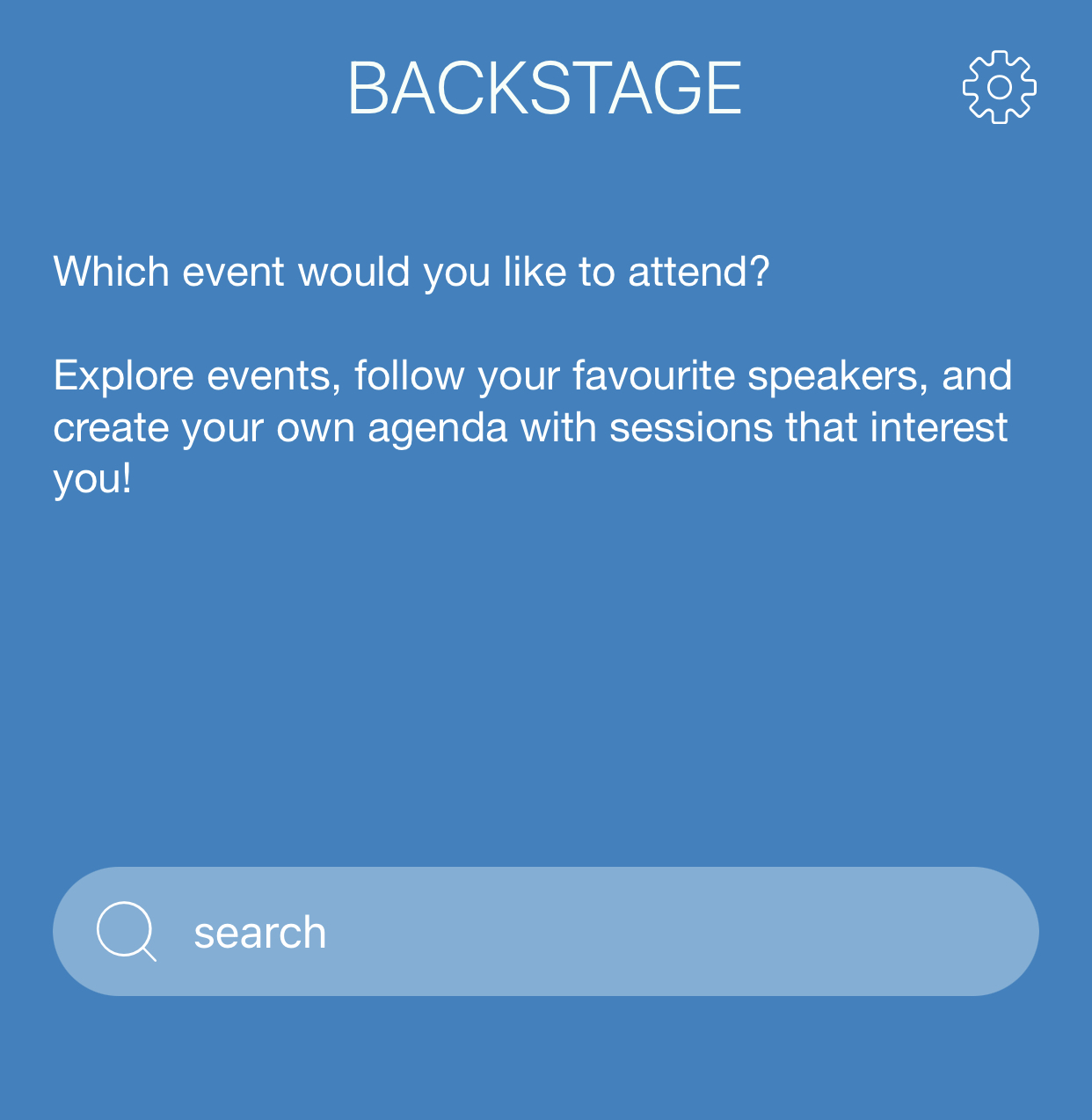
Step 3 – Select your show
Now select the show you would like to attend.
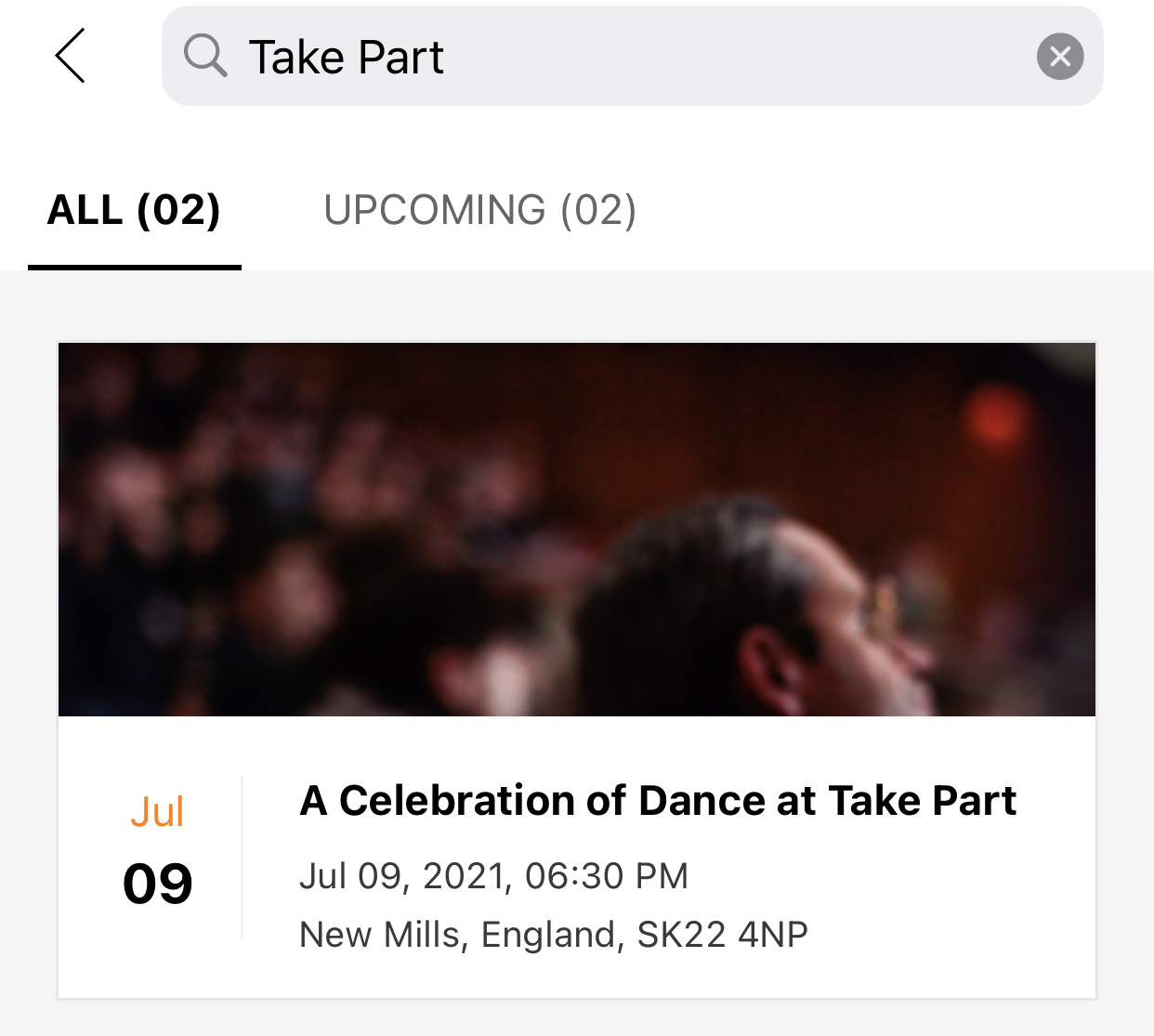
Step 4 – Buy Tickets
Then click buy tickets button to book your seats!
You can download the Zoho Backstage app using the links below: